Accessing the Editor
When an agent is active and utilizing a sandbox, a link or button to access the Remote Editor will typically be available on the agent’s trace page or within the Codegen UI.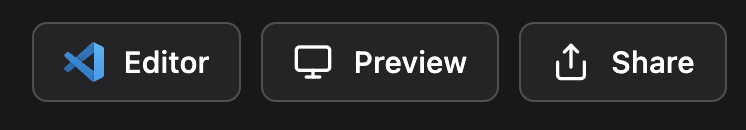
Capabilities
The Remote Editor offers several key benefits:- Run Arbitrary Commands: Open a terminal directly within VSCode to execute any shell commands in the sandbox. This is useful for:
- Manually running tests.
- Inspecting file contents.
- Trying out different commands or scripts.
- Installing additional temporary tools or dependencies.
- View Agent’s Progress: See the files the agent is creating or modifying in real-time. This provides a transparent view into the agent’s operations and can help in understanding its decision-making process.
- Live Debugging: If the agent is running a service or script, you can use VSCode’s debugging tools (if applicable to the language/runtime) to step through code, inspect variables, and diagnose issues.
- Manual Edits: While generally agents manage the codebase, you can make manual edits to files directly if needed for quick fixes or experiments. Be mindful that agent actions might overwrite manual changes if not coordinated.
How it Works
The remote editor essentially provides a fully functional VSCode interface tunneled into the agent’s sandbox. This means you are working directly within the same environment as the agent, with access to the same file system, installed tools, and Environment Variables.Like other sandbox features, the editor session is tied to the lifecycle of
the sandbox. Changes made might be ephemeral if the sandbox is reset or a new
snapshot is used for subsequent runs, unless those changes are committed back
through the agent or other means.

